Quick & Cheap > Knowledgebase > Promotion articles > Tutorial on how to get own encrypted private proxy
This tutorial is for those who need:
- new internet identity (IP address)
- to encrypt their internet communication (prevent people on the LAN, ISP or maybe even residential country to see traffic content and visited sites)
You can use this tutorial to setup Linux private proxy server which will serve as a front-end to your internet traffic while encrypting all the communication between itself and your device (example home computer or Android phone).
Benefits:
- Private IP address, you are the only of the proxy
- Low price $2/mo.
- Linux server with SSH root access
- Traffic between you and proxy is encrypted (aes-256-cfb)
- Proxy will relay not only TCP, but also UDP (Torrent for example) traffic
- Client software should allow setting up system proxy which means all your OS apps will communicate thru the encrypted tunnel
Setup the private proxy:
1. Click Order button next to 128MB RAM (or any other) VPS product at https://instantcpanelhosting.com/cart.php?gid=4
1. As a FQDN Hostname use example: my.linux.server
3. As a Operating system, select: centos-6-x86
4. Click "Add to Cart" and pay (example using Bitcoin, cryptocurrency, PerfectMoney, OKPay, Payza, Paypal)
5. After payment you will receive an e-mail with VPS IP and password. You can either
A) install proxy software yourself following this tutorial or
B) submit support ticket requesting installation. Provide password that will be used as a proxy password.
Traffic encryption when using this proxy: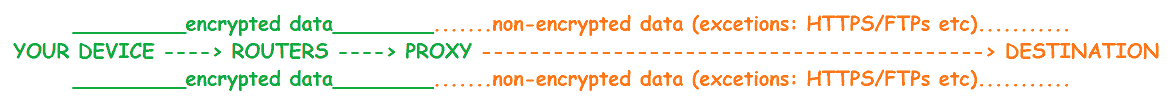
![]() Add to Favourites
Add to Favourites  Print this Article
Print this Article
Powered by WHMCompleteSolution