Quick & Cheap > Knowledgebase > Managing WebHosting account > How to upgrade / downgrade hosting?
How to upgrade/downgrade webhosting or VPS?
InstantCpanelHosting.com allows you to easily upgrade/downgrade your webhosting or VPS service.
1. Access Client area using Your email address and password: http://instantcpanelhosting.com/clientarea.php
2. Click "Services" / "My services" / "View Details" next to your hosting package and then "Upgrade/Downgrade"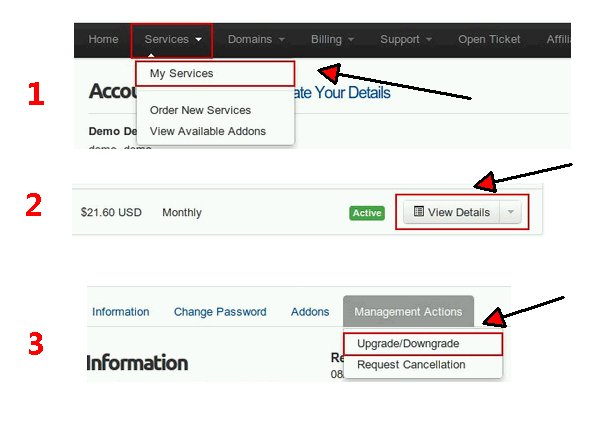
Should you have any questions, please contact support of Instant Cpanel Hosting (Hosting from $0.5 monthly)
![]() Add to Favourites
Add to Favourites  Print this Article
Print this Article
Powered by WHMCompleteSolution